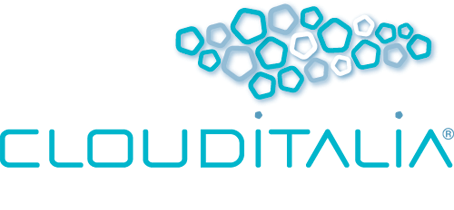Configurazione Patton Smartnode 4120 2 BIS
Questo documento spiega come configurare il Patton Smartnode 4120 2 BIS e farlo funzionare con FreePBX / Asterisk.
PREMESSA:
Abbiamo realizzato e messo online già da novembre 2014 il sito http://www.patton-smartnode-configuration.com/ dal quale
si possono configure quasi tutti i modelli di smartnode con software 6.X (FXO, BRI, PRI e FXS).
Questo un esempio di file di configurazione per il Patton Smartnode 4120 2 BIS:
DATI DI PARTENZA:
- IP PBX: 192.168.1.100
- IP PATTON: 192.168.1.101/255.255.255.0
- GATEWAY: 192.168.1.1
NECESSITA':
- configurazione con 2 trunk sip (uno per ogni BRI/ISDN)
- tutte le BRI/ISDN in PP (punto punto)
#
# http://www.patton-smartnode-configuration.com
# Asterweb Srl - Milan - Italy
# info@asterweb.org
#
# Firmware 6.x
# Generated configuration file 2015-07-23 07:03:36
#
#----------------------------------------------------------------
cli version 3.20
clock local default-offset +01:00
dns-client server 8.8.8.8
dns-relay
webserver port 80 language en
sntp-client
sntp-client server primary 192.168.1.100 port 123 version 4
system hostname SN4120
system
ic voice 0
system
clock-source 1 bri 0 0
clock-source 2 bri 0 1
profile ppp default
profile call-progress-tone IT_Dialtone
play 1 200 425 -12
pause 2 200
play 3 600 425 -12
pause 4 1000
play 5 200 425 -12
pause 6 200
play 7 600 425 -12
pause 8 1000
play 9 200 425 -12
pause 10 200
profile call-progress-tone IT_Alertingtone
play 1 1000 425 -12
pause 2 4000
play 3 1000 425 -12
pause 4 4000
play 5 1000 425 -12
pause 6 4000
profile call-progress-tone IT_Busytone
play 1 500 425 -12
pause 2 500
play 3 500 425 -12
pause 4 500
play 5 500 425 -12
pause 6 500
profile tone-set default
profile tone-set IT
map call-progress-tone dial-tone IT_Dialtone
map call-progress-tone ringback-tone IT_Alertingtone
map call-progress-tone busy-tone IT_Busytone
map call-progress-tone release-tone IT_Busytone
map call-progress-tone congestion-tone IT_Busytone
profile voip default
codec 1 g711alaw64k rx-length 20 tx-length 20
codec 2 g711ulaw64k rx-length 20 tx-length 20
codec 3 g729 rx-length 20 tx-length 20
fax transmission 1 relay t38-udp
profile pstn default
profile sip default
no autonomous-transitioning
profile aaa default
method 1 local
method 2 none
context ip router
interface LAN
ipaddress 192.168.1.101 255.255.255.0
tcp adjust-mss rx mtu
tcp adjust-mss tx mtu
context ip router
route 0.0.0.0 0.0.0.0 192.168.1.1 0
context cs switch
digit-collection timeout 3
no digit-collection terminating-char
national-prefix 0
international-prefix 00
routing-table called-e164 INBOUND_0
route .%T3 dest-interface IF_SIP_SERVICE_0
routing-table called-e164 INBOUND_1
route .%T3 dest-interface IF_SIP_SERVICE_1
routing-table called-e164 OUTBOUND_0
route default dest-service BOUND_PSTN_0
routing-table called-e164 OUTBOUND_1
route default dest-service BOUND_PSTN_1
interface isdn IF_PSTN_0
route call dest-table INBOUND_0
use profile tone-set IT
interface isdn IF_PSTN_1
route call dest-table INBOUND_1
use profile tone-set IT
interface sip IF_SIP_SERVICE_0
bind context sip-gateway GW_SIP_0
route call dest-table OUTBOUND_0
remote 192.168.1.100
early-disconnect
privacy
interface sip IF_SIP_SERVICE_1
bind context sip-gateway GW_SIP_1
route call dest-table OUTBOUND_1
remote 192.168.1.100
early-disconnect
privacy
service hunt-group BOUND_PSTN_0
drop-cause normal-unspecified
drop-cause no-circuit-channel-available
drop-cause network-out-of-order
drop-cause temporary-failure
drop-cause switching-equipment-congestion
drop-cause access-info-discarded
drop-cause circuit-channel-not-available
drop-cause resources-unavailable
drop-cause user-busy
route call 1 dest-interface IF_PSTN_0
service hunt-group BOUND_PSTN_1
drop-cause normal-unspecified
drop-cause no-circuit-channel-available
drop-cause network-out-of-order
drop-cause temporary-failure
drop-cause switching-equipment-congestion
drop-cause access-info-discarded
drop-cause circuit-channel-not-available
drop-cause resources-unavailable
drop-cause user-busy
route call 1 dest-interface IF_PSTN_1
context cs switch
no shutdown
authentication-service AUTH_SVC
username PattonUser1 password kivqPdVFgwhvMgy
username PattonUser2 password 4hcTRs6JkUI6QYb
location-service LOCATION_SVC_0
domain 1 192.168.1.100
identity PattonUser1
authentication outbound
authenticate 1 authentication-service AUTH_SVC username PattonUser1
registration outbound
registrar 192.168.1.100
lifetime 3600
register auto
location-service LOCATION_SVC_1
domain 1 192.168.1.100
identity PattonUser2
authentication outbound
authenticate 1 authentication-service AUTH_SVC username PattonUser2
registration outbound
registrar 192.168.1.100
lifetime 3600
register auto
context sip-gateway GW_SIP_0
interface IF_GW_SIP_0
bind interface LAN context router port 5060
context sip-gateway GW_SIP_0
bind location-service LOCATION_SVC_0
no shutdown
context sip-gateway GW_SIP_1
interface IF_GW_SIP_1
bind interface LAN context router port 5061
context sip-gateway GW_SIP_1
bind location-service LOCATION_SVC_1
no shutdown
port ethernet 0 0
medium auto
encapsulation ip
bind interface LAN router
no shutdown
port bri 0 0
clock auto
encapsulation q921
q921
permanent-layer2
uni-side auto
protocol pp
encapsulation q931
q931
protocol dss1
uni-side user
bchan-number-order ascending
encapsulation cc-isdn
bind interface IF_PSTN_0 switch
port bri 0 0
no shutdown
port bri 0 1
clock auto
encapsulation q921
q921
permanent-layer2
uni-side auto
protocol pp
encapsulation q931
q931
protocol dss1
uni-side user
bchan-number-order ascending
encapsulation cc-isdn
bind interface IF_PSTN_1 switch
port bri 0 1
no shutdown
Lato FreePBX
Creare ora i 2 FASCI SIP su FreePBX.
Selezionare "Connectivity" => "Fasci" e quindi cliccare (a destra) su "Aggiungi Fascio SIP".
- Identificativo Chiamante in uscita: [il numero di telefono della prima BRI/ISDN o il numero che dovrà comparire in uscita]
- Maximum Channels: 2 (i canali della ISDN)
- Impostazioni in uscita
- Nome fascio: PattonUser1
- Dati PEER:
username=PattonUser1
secret=kivqPdVFgwhvMgy
type=friend
host=dynamic
port=5060
nat=no
directmedia=no
defaultip=192.168.1.101
context=from-pstn
insecure=port,invite
dtmfmode=rfc2833
qualify=yes
disallow=all
allow=alaw&ulaw
- Impostazioni in entrata (tutto vuoto)
- Identificativo Chiamante in uscita: [il numero di telefono della prima BRI/ISDN o il numero che dovrà comparire in uscita]
- Maximum Channels: 2 (i canali della ISDN)
- Impostazioni in uscita
- Nome fascio: PattonUser2
- Dati PEER:
username=PattonUser2
secret=4hcTRs6JkUI6QYb
type=friend
host=dynamic
port=5061
nat=no
directmedia=no
defaultip=192.168.1.101
context=from-pstn
insecure=port,invite
dtmfmode=rfc2833
qualify=yes
disallow=all
allow=alaw&ulaw
- Impostazioni in entrata (tutto vuoto)
Migliora il tuo business. Partecipa ai nostri Corsi! |
||
|
I nostri corsi OnLine ed in Aula sono studiati per garantire il miglior apprendimento e sono finalizzati a "creare professionisti nel settore". Questi i prossimi corsi in calendario: |
Corsi 2019
| Corso | Data | Tipo |
|---|